Contents in plain language
About this website
The ELSTER website deals with taxes.
The content on this website has been created in Easy Reading.
This symbol is a seal of quality.

Texts with this seal of approval are easy to understand.
The following texts are written at level A1.
Easy reading is available in three levels.
B1: easy to understand
A2: even easier to understand
A1: easiest to understand
Information on the subject of taxes
Taxes are money.
This money is paid to the state.
Do you earn a lot of money?
Then you have to pay taxes.
Also a company, or a firm
must pay taxes to the state.
The taxes are used, for example, for
- Social aid
- for schools
- for the construction of roads and paths
- for wages of people who work for the state
for example: at schools or in the police force
You send a form to the tax office for your tax return.
Enter a lot of information in the form.
For example, what you have earned in a year.
The completed form is sent to the tax office.
The tax office checks whether everything is correct.
Sometimes you have paid too much tax.
Then you will get money back from the tax office.
Sometimes you have paid too little tax.
You will then receive an invoice from the tax office.
This invoice is then called a tax back payment.
The form for the tax return
can be found on the website www.elst er.de fill in.
There are various taxes.
That is why there are different forms.
Select the correct form.
Do you have an employer?
Then you need the income tax form.
Have you invested a lot of money?
Do you get a lot of interest?
Then you also need the Capital Investments form.
Are you the employer yourself?
Then you need other forms.
Select the correct form.
Read through all the questions on the form.
These questions are currently only available in technical language.
Enter the answers in the form fields.
And only write honest answers.
You will then see an overview of all the answers.
Now you can change the answers.
Is everything correct?
Then click on Send form.
The tax office will now receive your form.
Information on ELSTER
ELSTER is the abbreviation for ELectronische STeuer ERklärung.
This means,
You can do your tax return on the computer.
You must complete a form for your tax return.
You can fill out the form directly on your computer.
A form is like a questionnaire.
You can send the form directly to the tax office.
You can do this from your computer.
Many people use ELSTER:
- Private individuals
- Labor-donor
- Clubs
- Offices for tax consulting
- Administration
With ELSTER, you complete your tax return on the computer.
You can send your tax return directly from your computer to the
Tax office.
The advantages of ELSTER are:
- You don't need paper.
- You don't need any mail.
- You do not need any other computer program.
Important!
Your data remains secret!
Only you and the tax office receive the data.
What can you find on this website?
On the left-hand side of the website you will see a table with
Headings. These are menu items.
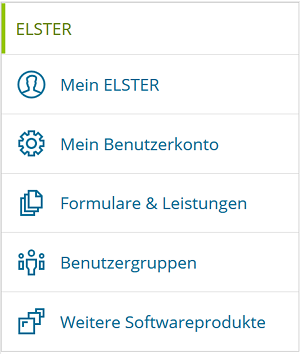
You can click on these menu items.
Then go directly to the information.
You have to log in to do this.
This means you register with ELSTER.
In computer language, this is called Login.
To do this, click on Create user account.
You will find this menu item at the top of the green section.
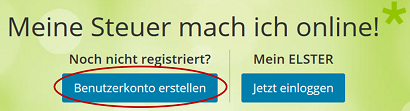
Creating a user account is called registration.
You only have to register once.
You have various options for registering.
All options are safe.
You will receive a password.
A password is a secret word.
You will also receive a secure file.
Save the file on your computer.
Keep both in a safe place.
You always need both to log in.
To do this, click on Log in now.
You will find this point in the green section above.
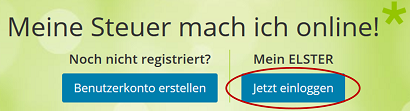
For the Login you always need
Your password and the secure file.

Under the menu item My ELSTER
you can submit your tax return via ELSTER.
Registered persons can find here:
- Forms, some of which have already been completed.
- ELSTER remembers your answers and helps you.
- A list that says:
What have I already handed in? - Answers from the tax office.
- And much more.
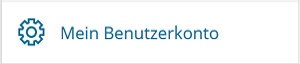
Under the menu item My user account
you can change things.
You must be logged in to do this.
For example, you can:
- Change your password
- enter a new e-mail address
- and much more

Under the menu item Forms and services
you will find a lot of important information.
You must be logged in to do this.
You will then see all the forms for your tax return.
And many more special offers.
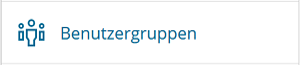
Under the menu item User groups
you can read who can use ELSTER.

Software is the name given to programs on computers.
Under the menu item Other Software Products
you will find many lists.
These lists are for computer professionals.